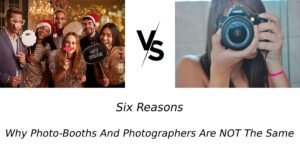Your Ultimate Guide to Tv Mounting and Installation in Adelaide
When you want to do tv mounting Adelaide, it is essential to collect a few materials and tools. The process of installation is not very complex, but it requires precise planning and tools. After that, the important consideration is your mounting location. You should decide where you want to place the power cord and HDMI cable.
Steps of Installation
Once you collect the necessary tools and equipment, the next thing is to get ready with the required steps.
Step 1: Attach the mounting bracket or arms to the TV
Wall mounts have two pieces: A bracket and a mounting frame. The bracket is a set of arms that you should attach to the TV. The horizontal mounting frame you will be mounting on the wall. The first step is to attach the TV portion of the mount of the back portion of the TV set.
You have to be careful while attaching the bracket if you are placing the TV face down on the glass. The better way of doing it is to attach it by laying the TV on a soft blanket. Also, ensure that nothing falls on the TV from a height.
The TV portion of the bracket comes in two pieces. You should line up the screw holes on each side. It makes the mount leveled.
Step 2: Mark the location for the horizontal mounting frame
Mark the spot for the top of the mounting frame. If your mount lets you shift the TV from left to right, then you don’t have to be precise about the horizontal placement. Find the midpoint of the wall. Now find the two closest studs.
Step 3. Find the studs
Since you have not called tv wall mounting service Adelaide and decided to do it your own, it is essential to find the studs to which you anchor. Use a stud finder to locate nearby studs. Mark each stud with a pencil or masking tape.
Step 4. Secure the mounting frame
Ask someone to hold the frame in position. Check the level and mark the spot for pilot holes. Drill the pilot holes for the mounting bolts. Then you should use your socket wrench to bolt the frame in place.
Step 5. Install the cable concealment kit
The top section of the cable concealment kit goes between the top and bottom rails of your mounting frame. You should install extra an HDMI cable if you are concealing them. It will facilitate you to add another console.
Step 6 Connect the cables
The last thing you should do is connect the cable. You have done the job.
Also Read:
Where is the Best Place to Install a TV Antenna?
The Advantages of Using Data Cabling for Your Office
Share this content: