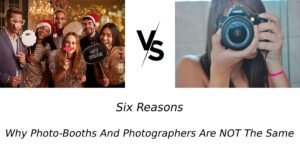What is Microsoft Power BI used for?
If you go by definition, then Microsoft Power BI is a business analytics solution that lets the user visualize data and share insights across the organization, or it can embed them in the app or website.
This solution comprises several products and services, and value and versatility come from leveraging individual elements, it takes the advantage of how they work together.
Suppliers that offer Microsoft power bi in Adelaide provide a secure Microsoft hosted cloud service that lets you view dashboards, reports, and Power BI apps. This is a type of content that combines related dashboards and reports and you can use it by using a web browser or via mobile apps for Windows, iOS, and Android.
Power BI Desktop
Power BI Desktop is a free, self-service data analysis and report authoring tool that is installed on a Windows computer.
One can connect it to several on-premises and cloud data sources to convert information into interactive visuals. Data scientists and developers work with Power BI Desktop to produce reports and make them available to the Power BI service.
Experts, who offer consultancy and training for Microsoft power bi in Adelaide say that it is a kind of suite of BI. It has powerful interfaces of reporting and data visualization products. Both individuals and teams can benefited from that.
This interactive tool stands out with streamlined distribution and publication capabilities, and it has integration with other Microsoft products and services.
Why is this product a good choice for your organization?
Here are a few reasons to choose Power BI.
- A quick start: One can get insights quickly with an uncomplicated setup. It doesn’t need training and includes dashboards for services, e.g., Salesforce, Microsoft Dynamics, or Google Analytics.
- Streamlined publication and distribution: You need not email large files or put them on a shared drive. Analysts can upload reports and visualizations to the Power BI service. The data is refreshed when you update the underlying dataset.
- Real-time information: In Power BI, you have dashboards that are updated in real-time. Thus, users get the ability to solve problems and identify opportunities quickly. All reports are updated and displayed in real-time using visuals,
- The possibility of customizing Power BI: An “app navigation experiences” feature gives immense flexibility for reports to developers.
Power BI users can access image recognition and text analytics. It creates machine learning models, and they integrate with Azure Machine Learning.
Share this content: